Prerequisites:
Ensure that you have generated the digital signature using the outlined steps in the previous instructions.
Paste the “Digital Signature” in the “DigitalSignature” Field:
In your API tool, look for the “Headers” section for the POST request to https://api.enumis.co.uk/onlineaccount-api/send/api.
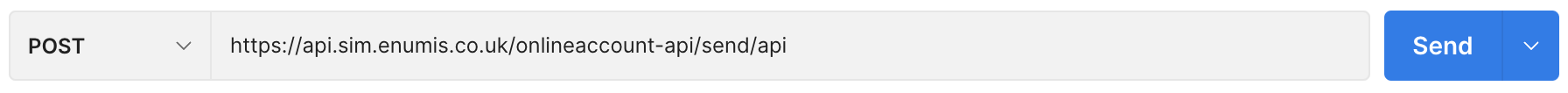
Find the “DigitalSignature” field and paste the digital signature you generated earlier.
- This step ensures that your communication is digitally signed, providing a digital guarantee that the information hasn’t been tampered with.
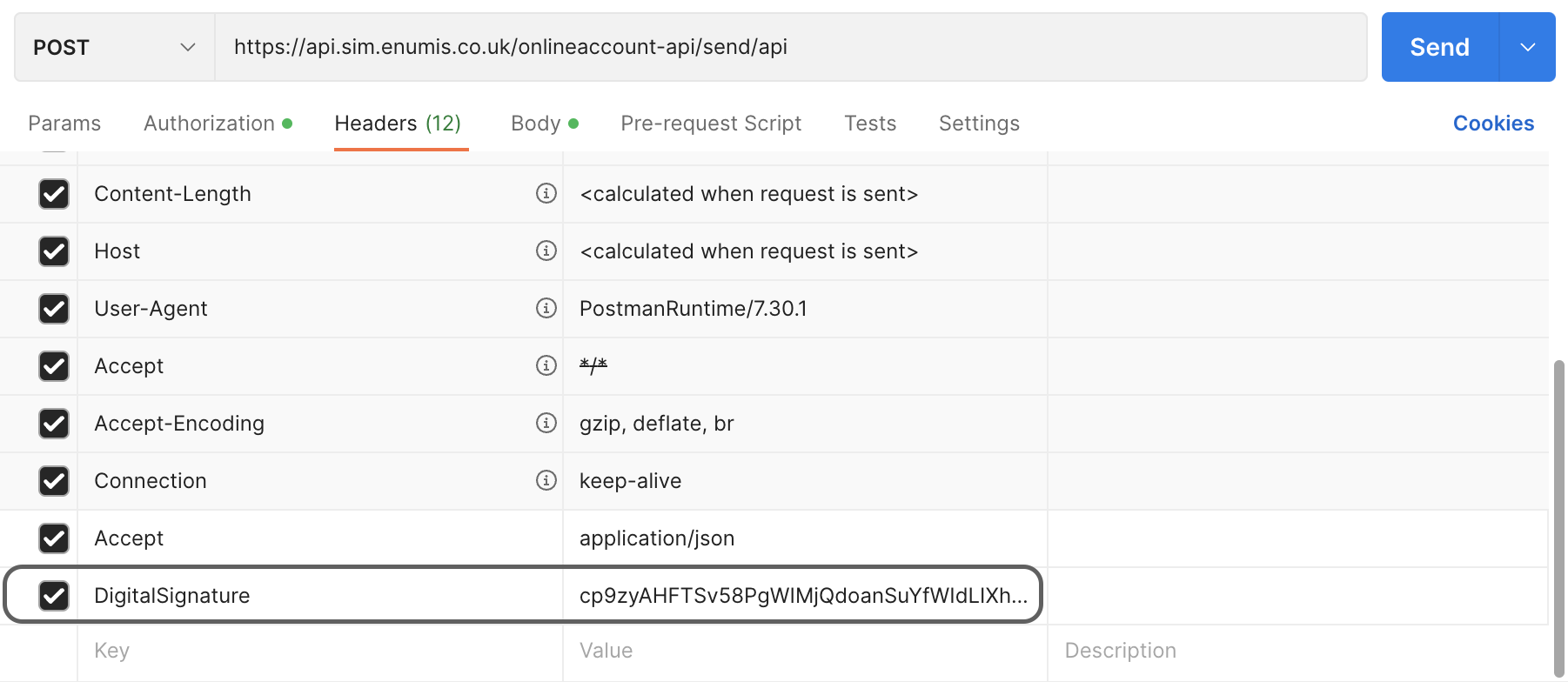
Click “Send” to Initiate a Secure POST Request
Click the “Send” button to initiate the POST request to our API.
- The request is now armed with your digital signature, acting like a virtual handshake with our system. It ensures a secure and authenticated interaction.
You’ve Successfully Executed PKI Transactions
- By following these steps, you’ve successfully executed PKI transactions, elevating the security of your communications within our system.
- The digital signature acts as your virtual seal, ensuring that your communication is authentic and secure.
- Your communication is now more resilient against unauthorized access or alterations, enhancing the overall security of your interactions with our system.
Note: Always keep your digital signature secure and private. It’s your unique identifier in the digital realm, and safeguarding it ensures the integrity of your transactions.



