Prerequisites
The Bearer Token is a key for authorizing subsequent requests. It is valid for 1 hour.
Open Postman or Similar Tool
- Ensure you have Postman installed or any other API testing tool of your choice.
Create a New Request
Open Postman.
Create a new request:
Set the method to POST.
URL: https://api.enumis.co.uk/onlineaccount-api/json/reply/AuthenticateMfa
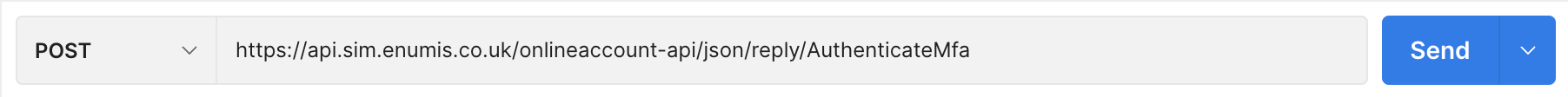
Body
{
“userName”: “YourUsername”,
“password”: “YourPassword”,
“mfaVerificationCode”: “YourMfaCode”
}
Replace placeholders with your actual login credentials and multi-factor authentication code (MFA).
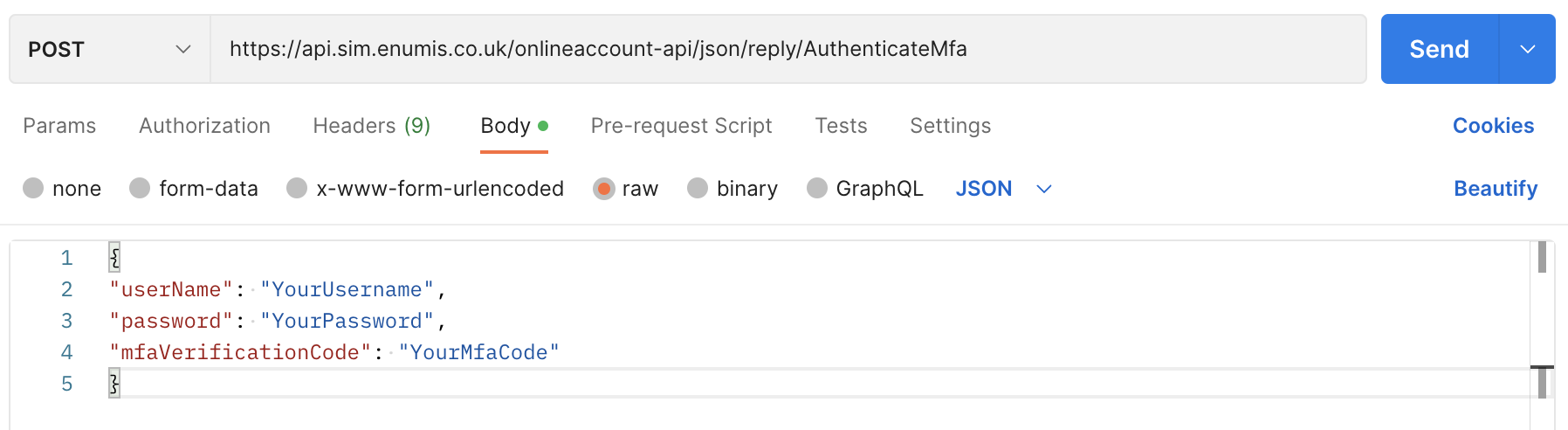
Send the Request
Execute the request by clicking the “Send” button in Postman.
Copy the Bearer Token
Examine the response from the authentication request.
Locate the “bearerToken” field in the response body and copy the value of the “bearerToken.”
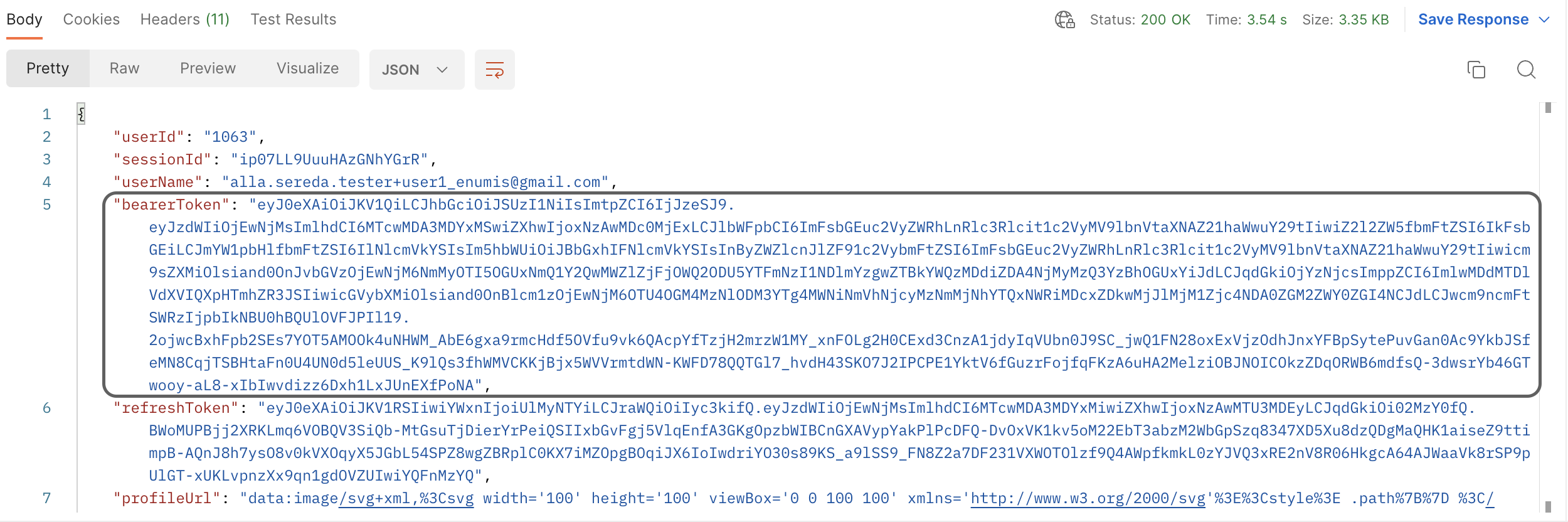
- This token serves as your authorization for subsequent requests.
- Keep it confidential and secure.



