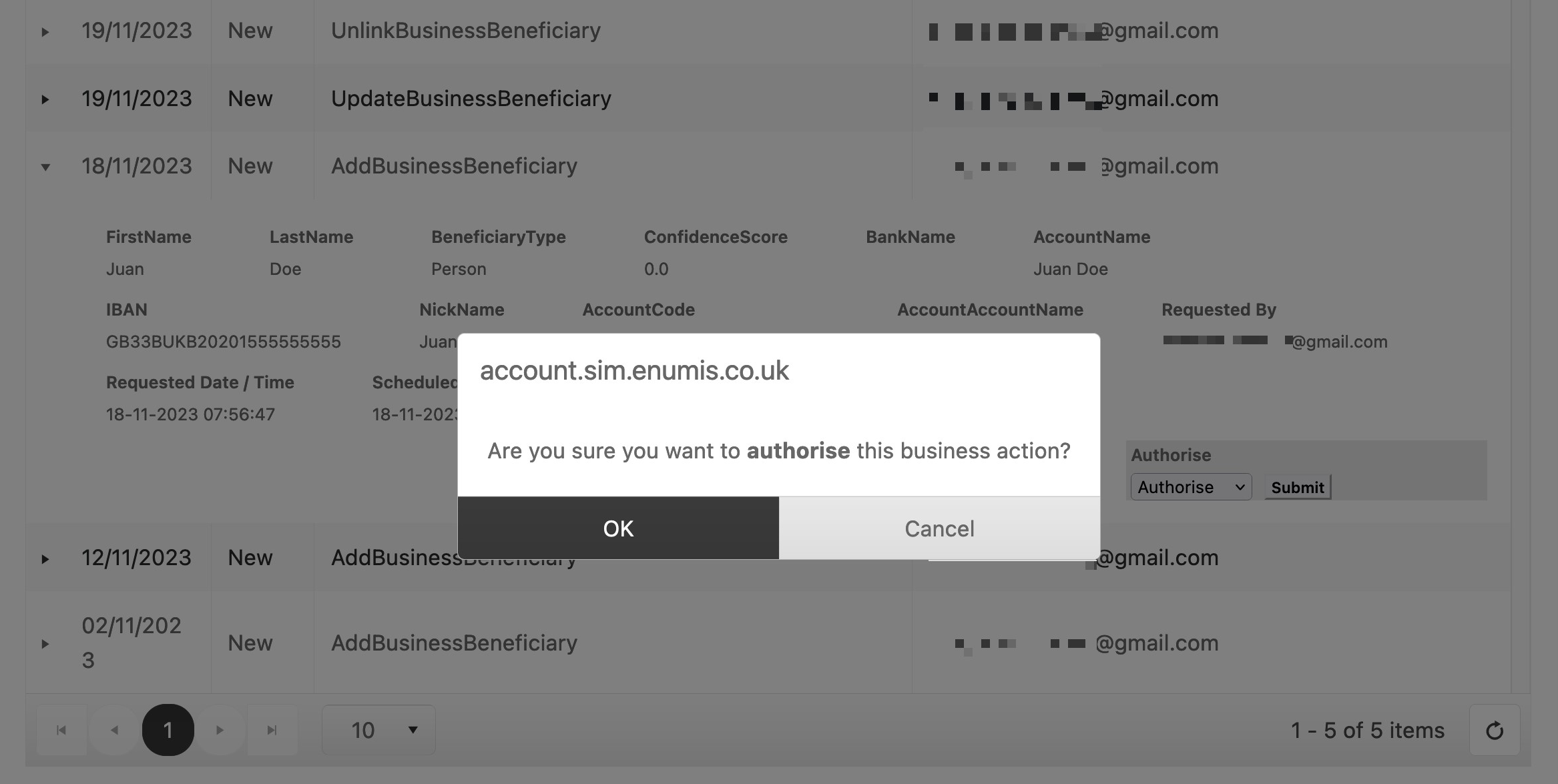To start authorising beneficiary requests (new, update, delete), select the options Manage > Authorise Requests in the menu first.
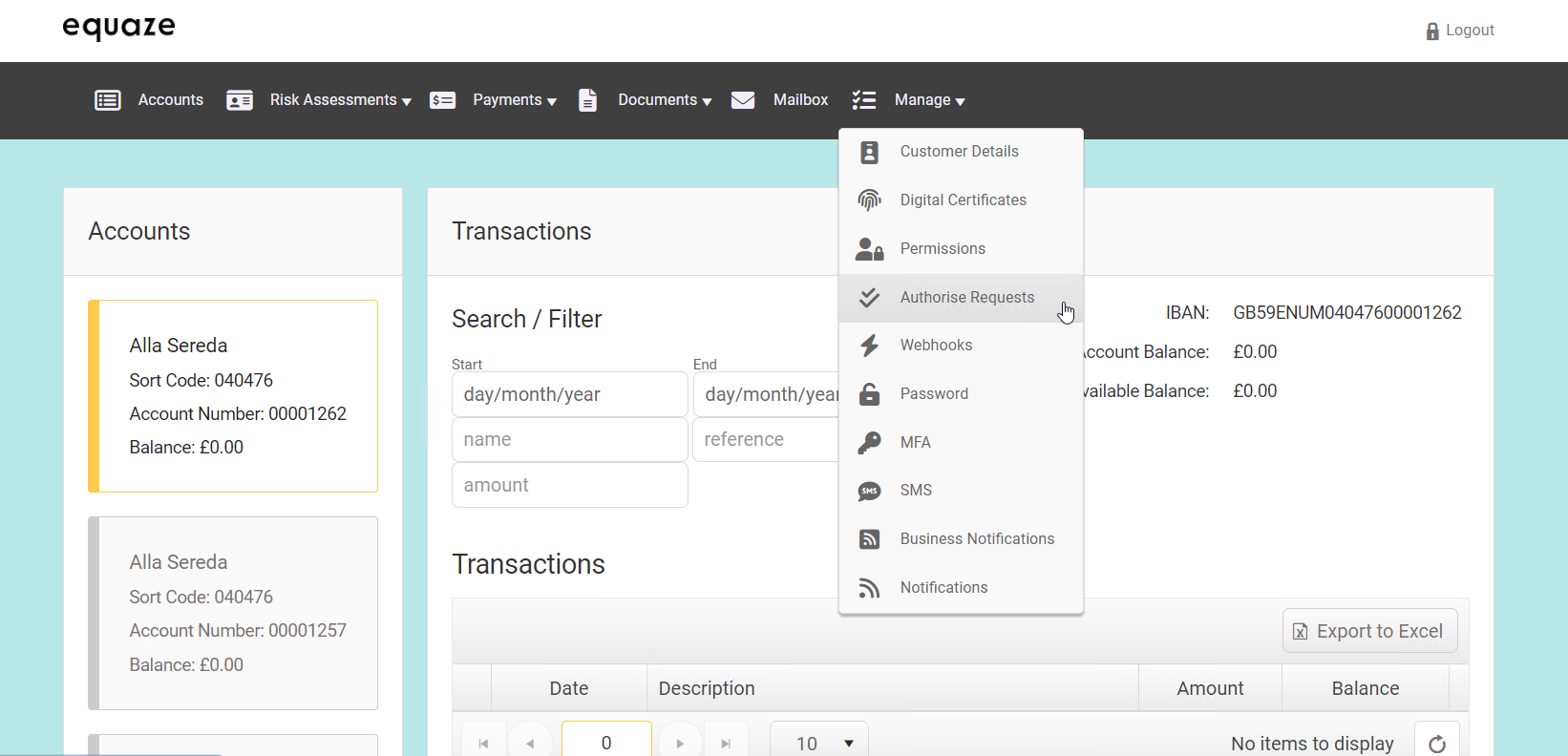
The Pending Requests page then appears, where one or more pending requests are available for you to authorise. Note that the list can also be empty to denote no pending requests.
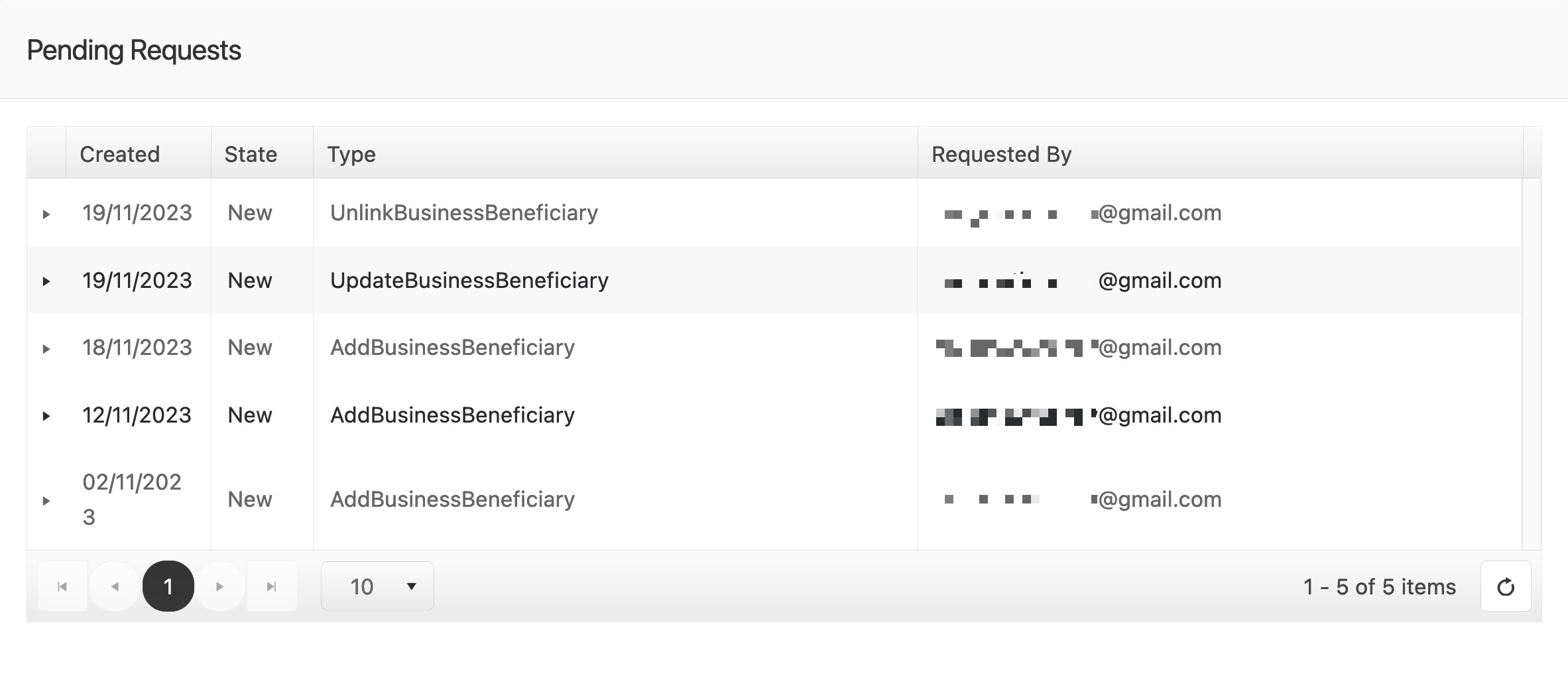
Understanding Request Types
In the list of pending requests, there is a Type column that denotes the request. The following are the request types explained and relevant to the scope of this article:
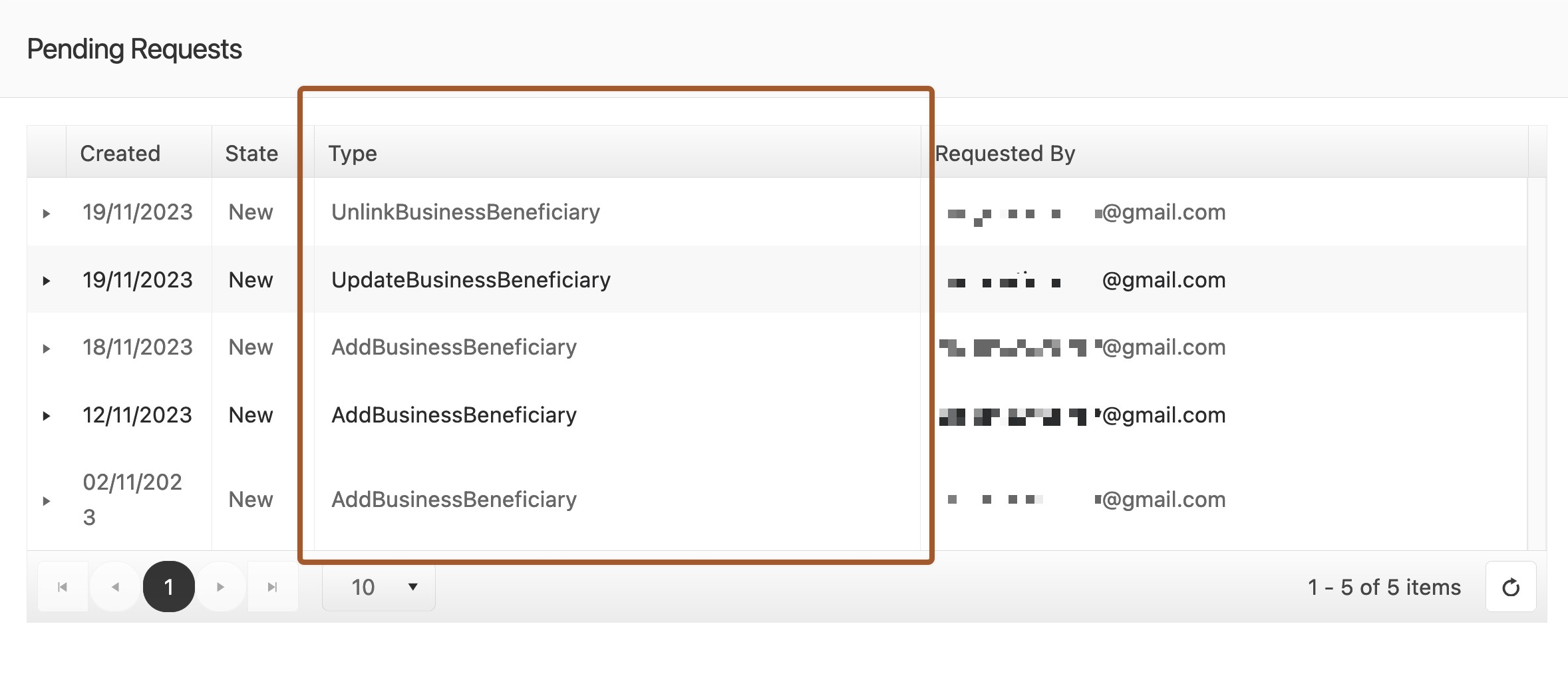
Selecting and Authorising a Request
Pick one request from the list you want to authorise. Click its ▸ (right-pointing triangle) character to expand/show its details.
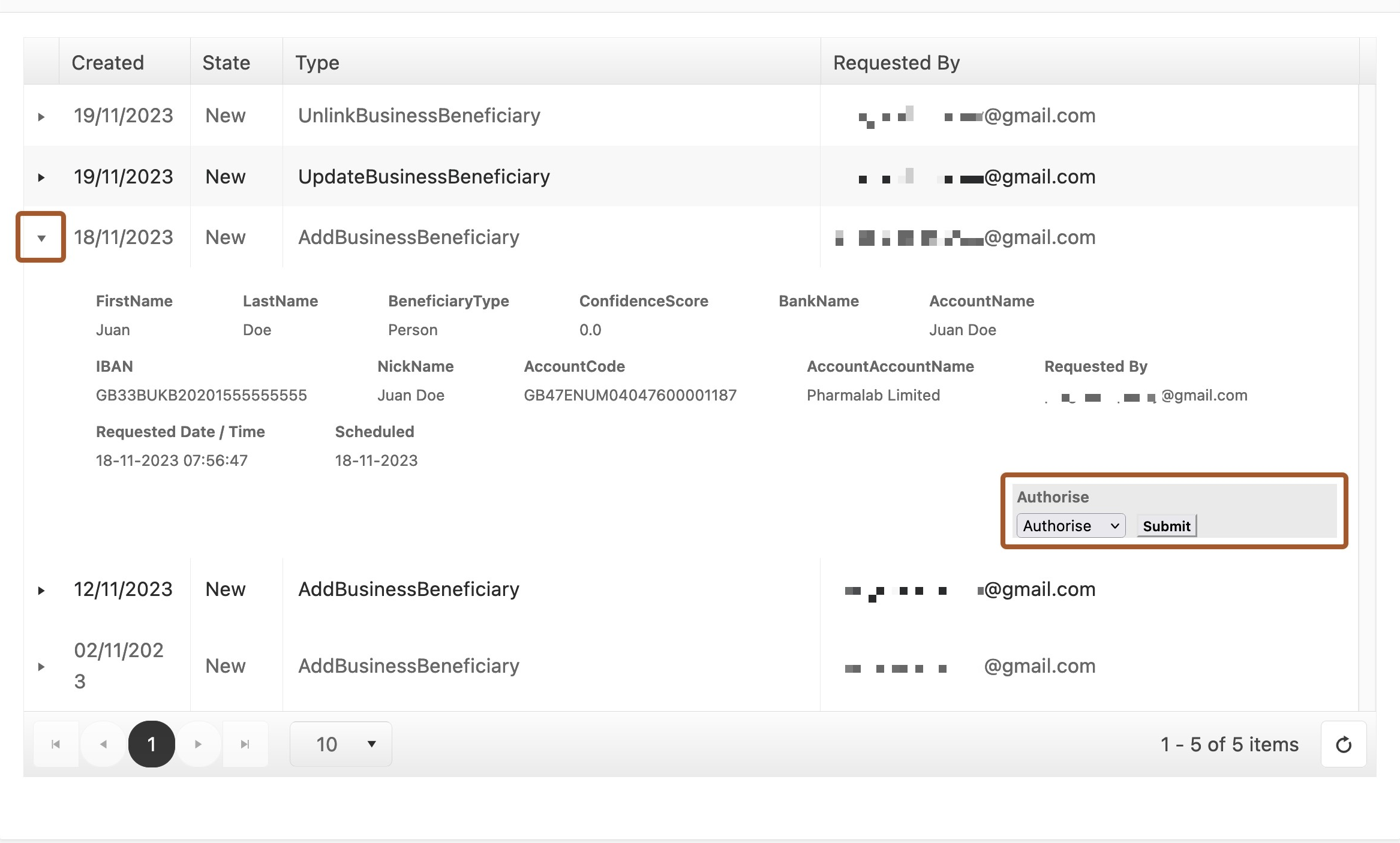
Next, in the Authorise dropdown selection, choose “Authorise” and then click Submit. Finally, click OK in the dialogue box to confirm your choice and redirect you to the Pending Requests page.