Prerequisites
To successfully log in to the Equaze Online Account, ensure that you have the following:
- Your registered account username and password.
- The authentication app you used to configure MFA with your registered account.
Entering Your Credentials
Visit the Enumis Online Account Login page to log in. Enter your username and password, and then click Sign in.
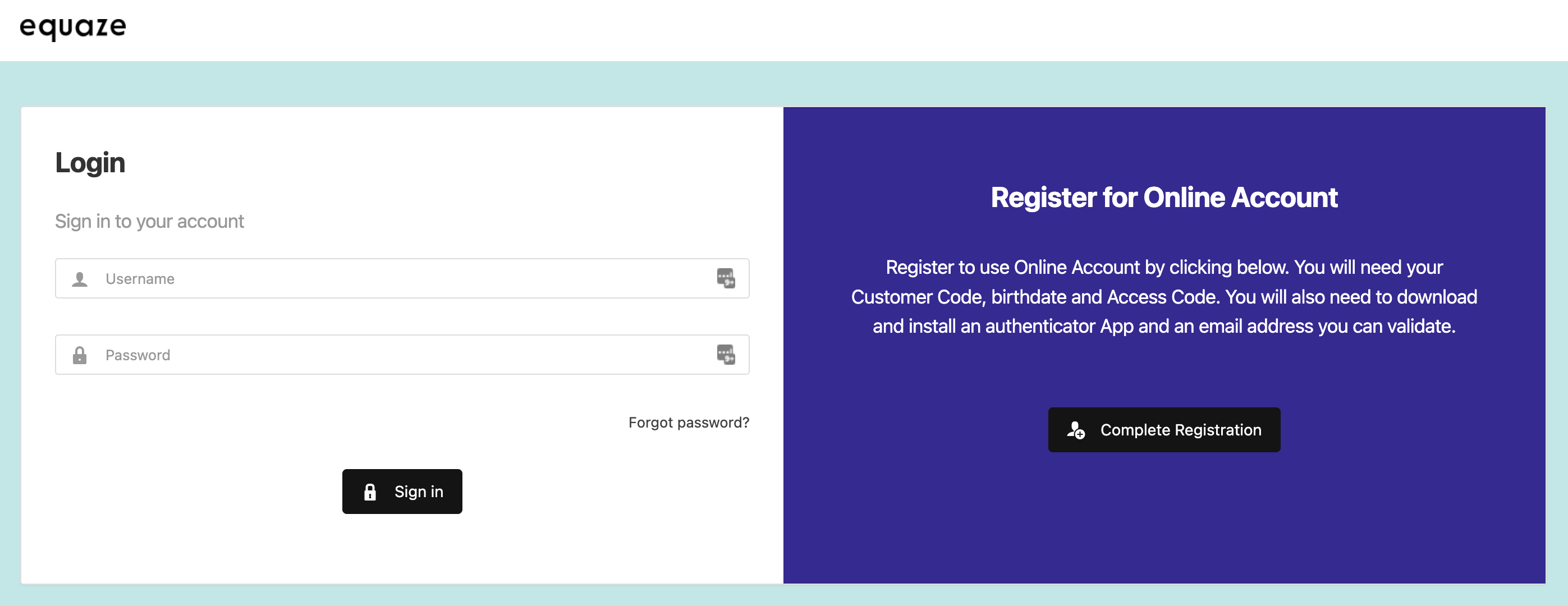
Entering Your MFA Verification Code
Next, open your authentication app and copy the MFA code that appears for your account. Enter or paste it in the MFA Code field.
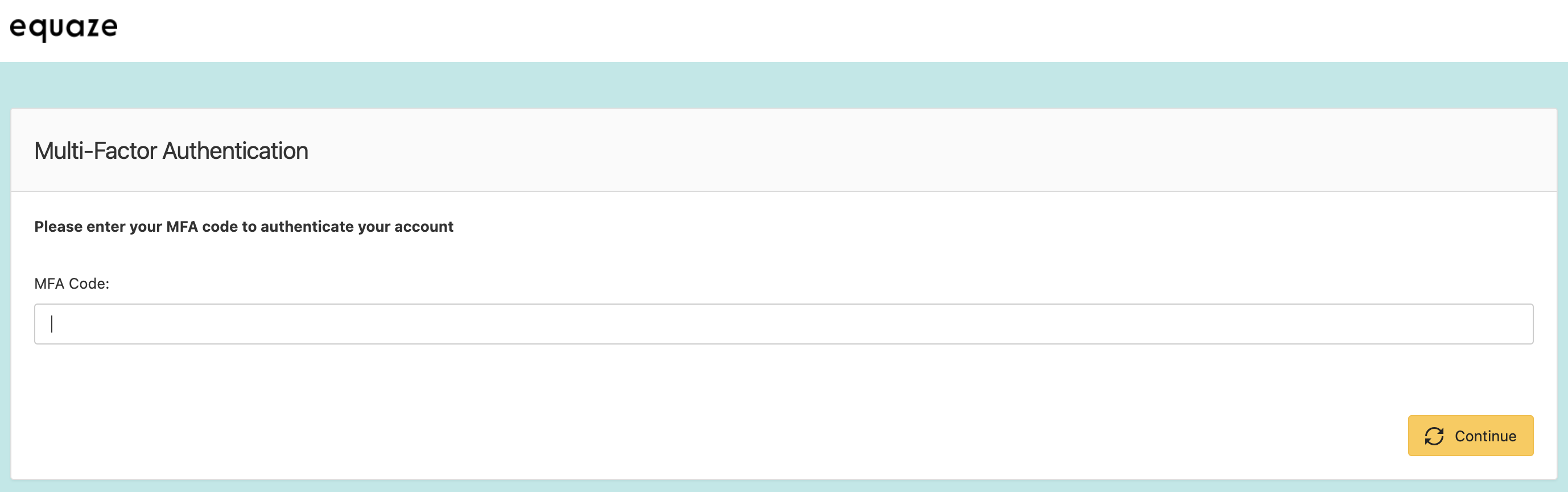
Finally, click Continue to authenticate your account.
A successful authentication leads you to the Accounts page of the Equaze Online Account.
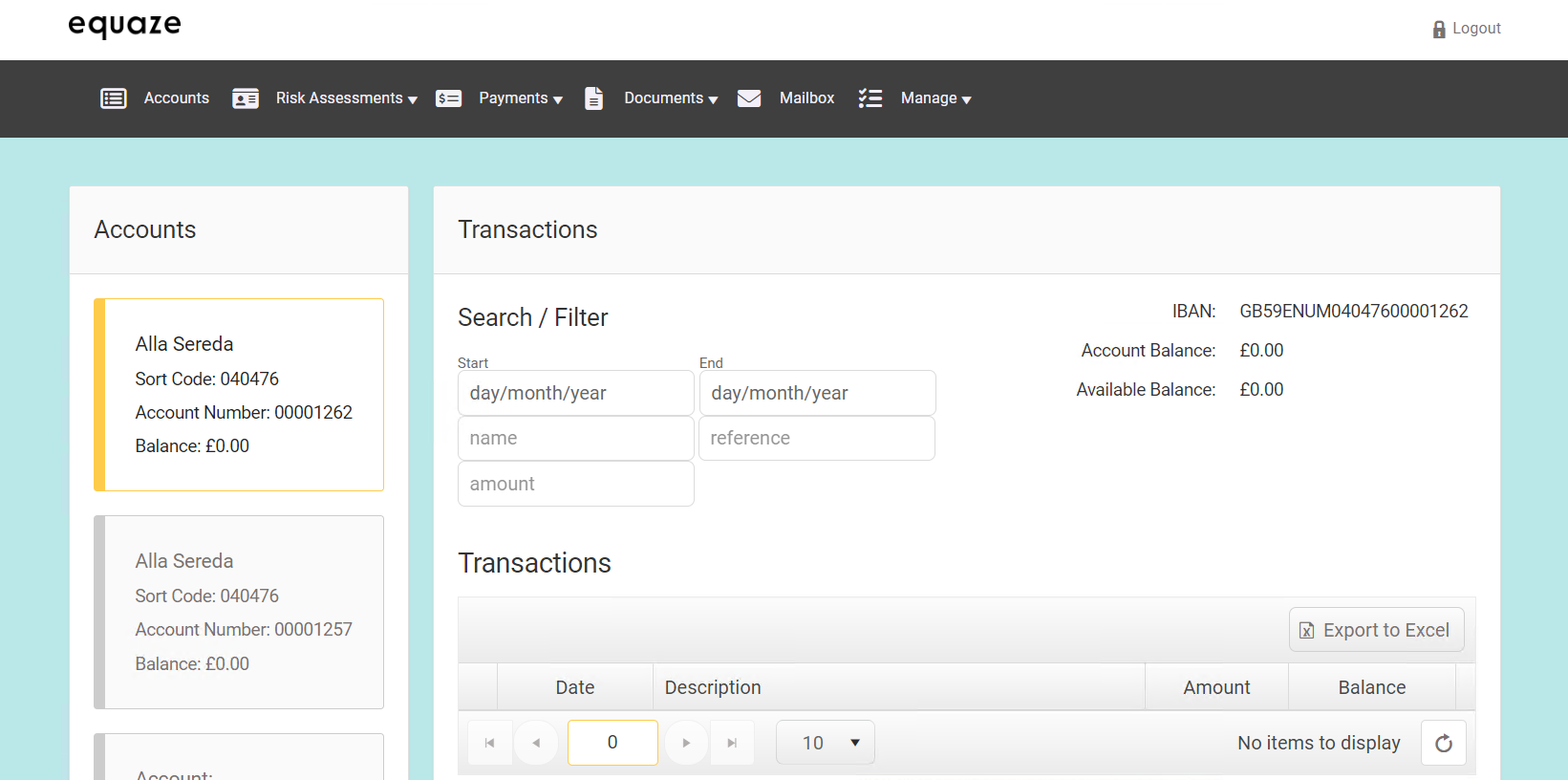
Notes
- If you forgot your username, please get in touch with our customer service team to reset it. This will need a letter to be posted to your home address.
- If you forgot your password, you can reset it by clicking Forgot password? in the Login page. For more information, see “Password reset.”



